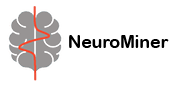Export model parameters#
This option will show once you have at least one trained analysis in your structure. It is useful if you want to share your model with collaborators but are unable to share your training data as well (e.g., due to privacy reasons).
Note
Depending on your model, the parameter files can become very large (several 100 GB).
During model application, you’ll see the option “Use saved pre-processing params and models”. Upon activation, this option will open a file selector window and you’ll be able to navigate to the previously exported files.
Note
So how would you share your models without sharing data? Once you have exported your model using the “save model parameters to disk” function, you can share the files with collaborators together with the locked NM structure with shredded(i.e., random) data. The collaborators can then start NeuroMiner and load their validation data to apply your model to their data using the parameter files.