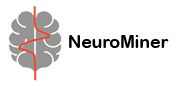Utilities#
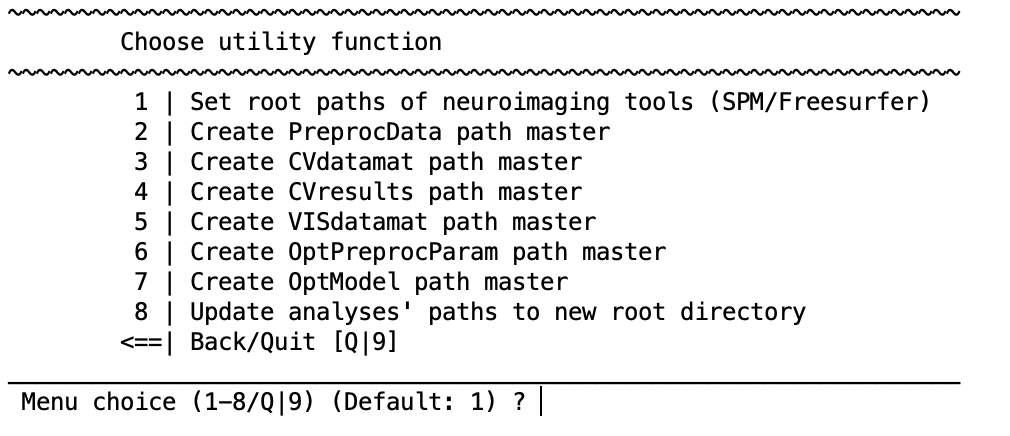
** 1 | Set root paths of neuroimaging tools (SPM/FreeSurfer)**
If you want to process structural MRI (nii) or surface files from FreeSurfer (mgz)then the paths of these tools need to be established. This option will establish the paths. If the user does not establish the paths, then the neuroimaging functions will not be displayed.
2 | Create PreprocData path master
The option allows the user to update the existing path for only the pre-processed data.
3 | Create CVdatamat path master
This option facilitates the user to update the path for the cross-validated data.
4 | Create CVresults path master
This enables the user to configure the cross-validated results in a new directory.
5 | Create VISdatamat path master
This option sets up the user-defined updated path after running the visualization.
6 | Create OptPreprocParam path master
This is to create a master file that can be used for batch scripts or when repetitive actions are carried out on a set of files the user creates the file list once and does not waste to search specific file sets
7 | Create OptModel path master
This is to create a master file that can be used for batch scripts or when repetitive actions are carried out on a set of files the user creates the file list once and does not waste time searching specific file sets.
8 | Update analyses’ paths to new root directory This is an important utility option which allows the users to update the NM structure path,if the user wants to continue the analysis in another directory. By selecting this option, all the paths in the NM structure are updated according to the new/selected location.