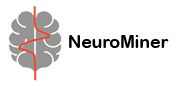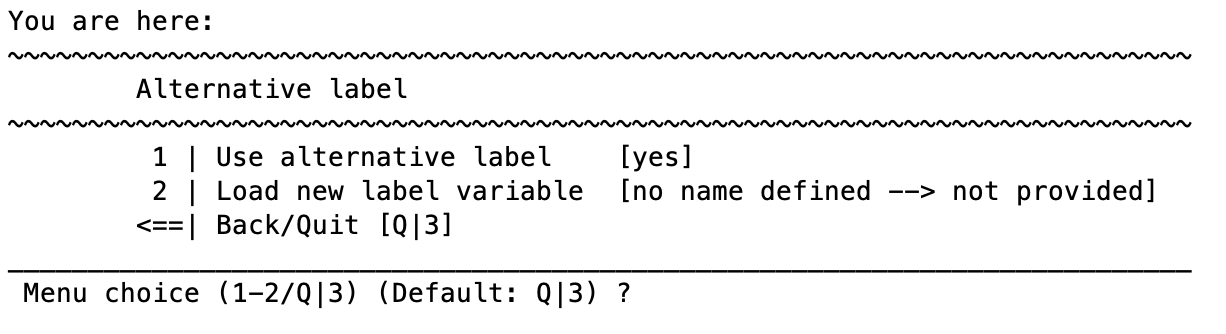Use different label#
from NeuroMiner version > 1.2 (Sep 2023)
This option allows you to read in another outcome label to the one entered during initialization. When you activate this option and then initialze a new analysis, this analysis will be trained to predict this new label.
When activating the different label option (by entering 1 to select Use alternative label), the menu will look like this:
Next, enter 2 and you can define the new label:
Enter the name of variable from the Matlab workspace (you need to load it while NeuroMiner is not running).
Enter the name of the new label variable.
Choose whether it’s classification or regression.
In case you entered a classification label, you can now enter the names of the groups as a cell vector such as: {‘Group1’, ‘Group2’}. This name vector can also be loaded from a variable in the NM workspace.
Note
No 0 in classification labels Make sure that your binary new label consists of 1 and 2 (instead of 0 and 1). While the model and predictions will not be impacted by this, the plots in the result viewer expect a label > 0.
No mulitclass classification labels supported The different label functionality currently only works for regression and binary classification labels since the cross validation setup in the multiclass classification setting is different (one vs. one or one vs. all).
In case you defined a new classification label, NeuroMiner checks whether you’re cross-validation structure fits with the new label, i.e., whether in each partition, there is at least one case from each of the new groups. If this is not the case, NeuroMiner will deactivate the different label functionality. In this case, you either need to create a new cv-structure and try again or choose another new label. Another work around would be to add the new label as a constraint vector during cv structure creation prior to training any of the analyses with the new label. We are planning to add a function to create a cross validation structure that takes several labels into account. This will allow you to plan ahead and make sure that you can train several models with different classification labels using the same structure.
External validation (OOCV)
When loading external validation data with the option ‘label known’ selected, you are able to also specify alternative labels. For this function it is critical that you provided unique (and meaningful) names for your alternative labels (instead of giving the same name for different labels, so, e.g., instead of ‘alternativelabel’ for each alternative label used in a NM structure enter more descriptive and unique names such as ‘sex’ and ‘site’, …; of course if you enter exactly the same alternative label a second time, you can also give it the same name), as NeuroMiner will map your input based on the names to the specific analyses using these labels.