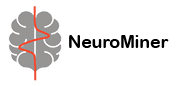Setting up NeuroMiner on macOS#
When you try to run NeuroMiner on macOS Monterey you might encounter a pop up window with an warning message similar to this:
“svmtrain321.mexmaci64” cannot be opened because the developer cannot be verified.
macOS cannot verify that this app is free from malware.
‘Move to Bin’ or ‘Cancel’
This problem arises because macOS has additional security measures implemented and a warning will pop up for every MEX-file that is being called by NeuroMiner.
A MEX file is a function, created in MATLAB, that calls a C/C++ program or a Fortran subroutine. A MEX function behaves just like a MATLAB script or function see MATLAB documentation
To circumvent having to verifying each MEX-file manually, run the following in the terminal:
sudo xattr -r -d com.apple.quarantine PATH/TO/NEUROMINER
and then
sudo find PATH/TO/NEUROMINER -name \*.mexmaci64 -exec spctl --add {} \;
Note
replace PATH/TO/NEUROMINER with the full path to the NeuroMiner installation. For example:
/Users/claravetter/local/Code/NeuroMiner/NeuroMiner_1.2
If you’ve saved the NeuroMiner folder somewhere on /Users/NAME/…, you will then be asked to enter your admin password (what you use to log into your account on your macOS computer).
For more information on what these commands do, see this link.