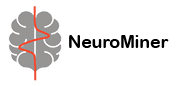Define parameter template#
Once the data have been entered into NeuroMiner, the next step is to configure the settings that will be used to analyze the data. NeuroMiner does this by entering parameters (i.e., settings that define a system or sets the conditions of its operation) using the parameter template menu:
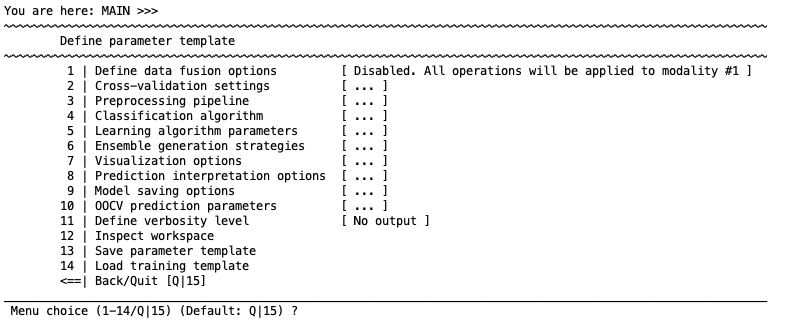
In the case of machine learning analysis, the parameters are associated with all steps of the analysis and can be understood as a set of interdependent steps. These parameters are stored as a ’template’ within the NM structure and analyses can be initiated using this template. Additionally, the template can be saved (see ’Save parameter template’) and imported to be used in other analyses.
It is important to note that all settings that are defined in the parameter template do not take effect on the data and cannot be used in model training until they are ’initialized’ using the main menu. In other words, defining or changing a parameter template will not affect any existing analyses.
The main steps in a machine learning analysis can be characterized as:
Defining the cross-validation parameters
Additionally, users may want to optimize the selection of variables using feature selection. These main steps are separately organized in NeuroMiner and will be outlined in the following subsections.