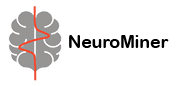Interprete predictions#
Once the prediction interpretation options have been completed and initialized there is the option to interpret individual predictions.
1 | Choose analysis to work on [ Analysis 1 ]
2 | Operation mode of ML interpreter module [ Compute from scratch ]
3 | Overwrite existing MLIdatamat files [ Do not overwrite ]
4 | Overwrite existing permutations file [ Do not overwrite ]
5 | Recompute prediction change estimates [ no ]
6 | Select CV2 partitions to operate on [ 10 selected ]
7 | Save pre-processing params and models to disk [ no ]
8 | Use saved pre-processing params and models [ no ]
1 | Choose analysis to work on#
The user can select the analysis to interpret.
2 | Operation mode of ML interpreter module#
Here, the user can change whether the analysis should be computed from scratch or any precomputed MLIdatamat files should be assembled.
3 | Overwrite existing MLIdatamat files#
Here, the user can specify whether existing MLIdatamat files should be overwritten or not.
4 | Overwrite existing permutations file#
Similarly, the user can define whether existing permutation files should be overwritten or not.
5 | Recompute prediction change estimates#
Here, the user can specify whether prediction change estimates should be recomputed or not.
6 | Select CV2 partitions to operate on#
This option allows the user to select the folds to which the interpretation of the prediction is to be applied (see box “Selecting CV folds in NeuroMiner” in Preprocess features).
7 | Save pre-processing params and models to disk#
The user can specify whether pre-processing parameters and models should be saved to the disk. This is not recommended due to space limitations.
8 | Use saved pre-processing params and models#
The user can specify to use saved pre-processing parameters and models, if available.